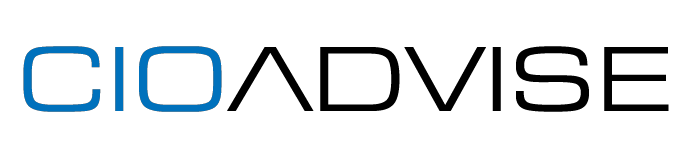As the world evolves technologically, organizations are increasingly leveraging managed IT services to enhance their operations. This comprehensive guide seeks to explore the details of managed IT services, the benefits they offer, and the different services available to businesses.
Introduction to Managed IT Services
Managed IT services refer to the delegation of specific IT tasks and functions to a specialized third-party contractor, commonly known as a Managed Service Provider (MSP). This model allows organizations to shift the responsibility of maintaining their IT infrastructure to experts, paving the way for predictable pricing and enabling them to concentrate on their core competencies.
The MSP takes charge of the service’s functionality, guided by a Service Level Agreement (SLA) which outlines the expected service delivery standards, including provisions for downtime, disaster recovery, technical support, and help desk operations. The client usually pays a monthly fee for these services.
The Managed Service Provider (MSP)
The MSP, the third-party contractor delivering these services, is responsible for managing and assuming the role of providing specified IT services to its clients. The MSP takes a proactive approach or responds as needs arise, rather than waiting for the client’s direction.
They are in charge of the service or equipment’s functionality under the terms of the SLA. Clients typically pay a monthly subscription fee for the services. MSPs enable organizations to outsource the responsibility for maintaining and anticipating IT needs for various processes and functions, thereby improving operations, reducing expenses, and streamlining IT management.
Benefits of Using Managed IT Services
Managed IT services offer numerous benefits to organizations, regardless of their size or industry. Here are some of the key advantages:
Addressing the Skills Deficiency: Managed services are ideal for teams that lack the time, skills, or experience to manage certain business functions independently. They allow your teams to focus on innovation without getting bogged down in routine tasks.
Cost Savings: Many managed services are tied to variable cloud expenses, which can save you money on staff and training. The costs can be more predictable, which is beneficial for budgeting.
Reliability: With a MSP, you worry less about outages because they are responsible for keeping the service available at all times. Services and IT support are provided under an SLA, so it’s clear what to expect and when to expect it.
Types of Managed IT Services
Managed IT services can range from general to specific, depending on your needs. Some of the common services include monitoring and maintenance of equipment, IT systems management, remote monitoring and management of servers, and network monitoring.
Other services include the traditional break/fix model, which monitors systems until a problem arises that needs fixing. Many modern MSPs have shifted to a proactive approach to maintenance and management, including patch management and predictive maintenance.
Cloud-based managed services range from specific applications delivered “as a service” (Software as a Service, or SaaS) to platforms and infrastructure as a service (IaaS and PaaS). These services enable businesses to scale rapidly without the associated datacenter and IT infrastructure costs.
Other MSPs provide managed security services for both traditional bare metal infrastructure and cloud services, which is particularly important for companies with hybrid cloud infrastructure.
Managed IT Services Vs. Cloud Services
While the terms “managed IT services” and “cloud services” are often used interchangeably, they have distinct differences.
Cloud services are software offerings managed by vendors and delivered to customers on demand. These services generally include vendor management of application, data, and platform services, but usually don’t include management of the customer workload itself.
On the other hand, managed IT service providers typically provide the cloud platform on which their service is delivered as part of their service.
Managed IT Service Contracts
An MSP usually works with customers under a Master Services Agreement, which outlines the terms and conditions. Another crucial document is the Service Level Agreement (SLA), which outlines the services the provider will offer and how successful delivery of services will be measured. The SLA may be incorporated into the service provider’s Master Services Agreement.
MSP Pricing
MSPs can charge for their services in various ways. Per-device, per-user, and all-inclusive pricing are among the typical pricing models.
A remote monitoring and management service, for instance, may be billed on a per-device basis, with the service provider charging a flat fee for each device it manages.
The service provider may adjust its pricing to a per-user model if a customer’s users work with multiple devices like laptops, tablets, and smartphones.
All-inclusive pricing establishes a flat fee for all the managed IT service offerings a service provider delivers to its client.
Managed IT services are typically billed on a regularly scheduled basis, with monthly fees being a common approach. This provides customers with predictable pricing and gives the service provider the stability of a monthly recurring revenue stream.
History of Managed IT Service Providers
The origins of MSPs date back to the 1990s with the advent of Application Service Providers (ASPs), which offered remote application hosting services. ASPs paved the way for companies that would provide remote support, as opposed to on-site support, for customers’ IT infrastructure.
Conclusion
Managed IT services offer a valuable solution for organizations looking to improve their IT management, reduce costs, and focus on their core business operations. By understanding the details of managed IT services, organizations can make informed decisions on how to best leverage these services to their advantage.