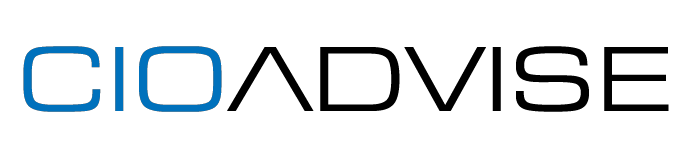Upgrade Your ERP System to Microsoft Dynamics 365 Business Central and Streamline Your Operations
Expert Solutions to Boost Your Business's Productivity, Efficiency, and Scalability - Business Central Are you looking to upgrade your ERP system? CIO Advise offers expert solutions designed to...