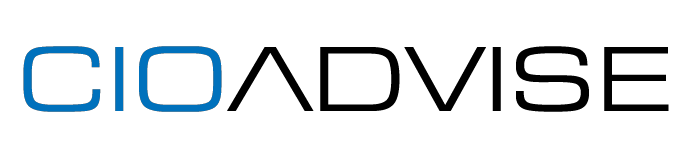Data is the lifeblood of modern organizations; its security and accessibility determine their ability to function and grow. As cyber threats increase in complexity and frequency, establishing a robust data backup and recovery plan has become an absolute necessity. This article will explore the best practices for designing and implementing such a plan, including the importance of regular backup tests, the adoption of the 3-2-1-1-0 backup strategy, and the benefits of automating backups.
Understanding the Importance of Data Backup and Recovery
Data backup and recovery isn’t just about storing files in a secure location. It’s about ensuring business continuity in the face of unforeseen circumstances such as hardware failures, cyber attacks, or natural disasters. An effective backup strategy minimizes downtime and data loss, enabling organizations to quickly resume operations after a disruption.
The Role of Data Backup in Business Continuity and Disaster Recovery (BCDR)
A Business Continuity and Disaster Recovery (BCDR) plan outlines the resources and processes an organization needs to maintain operations and recover from a disaster. It’s a vital aspect of risk management, reducing overall risk and enabling a rapid response to crises. A robust data backup strategy forms the backbone of an effective BCDR plan, ensuring data availability and facilitating rapid recovery.
The Threat of Cyber Attacks
In today’s interconnected digital world, cyber attacks have become a common threat. From sophisticated malware to phishing attempts, these attacks can lead to significant data loss and disrupt business operations. A multi-layered cybersecurity strategy, reinforced by an effective data backup and recovery plan, can provide the necessary protection against such threats.
Establishing a Data Backup Strategy
Creating a data backup strategy involves more than just copying files to a secure location. It requires careful planning and consideration of factors such as data retention, backup frequency, and data encryption.
Defining Data Retention Policies
Data retention policies determine how long backup data is stored. These policies should align with the company’s requirements and help balance data governance needs with storage costs. For instance, organizations might retain hourly and daily backups for a week, weekly backups for a month, and monthly backups for several months or even years.
Documenting Backup Policies and Procedures
Clear documentation of backup policies and procedures provides a roadmap for executing the backup strategy. This documentation should cover goals, strategies, tools, roles and responsibilities, backup timing, and retention schedules.
Securing Backup Data
Data encryption adds an extra layer of protection to backup data, preventing unauthorized access. Besides encryption, organizations should also consider the security of the backup location, with options including physical sites and cloud storage.
Determining Backup Frequency
The frequency of data backups can vary based on the nature of the data. While some data might require continuous backups, other data might be backed up periodically, such as daily, weekly, or monthly.
Implementing the 3-2-1-1-0 Backup Strategy
The 3-2-1-1-0 backup strategy is a best practice that provides multiple layers of redundancy. It involves keeping three copies of data (including the original), using two different storage types, keeping one copy offsite, ensuring one backup is offline (or immutable), and aiming for zero errors during recovery.
Understanding the 3-2-1-1-0 Approach
The 3-2-1-1-0 backup strategy can be broken down as follows:
- Three copies of data: This includes the original data and at least two backups.
- Two different storage types: For instance, if the original data is stored on an internal hard drive, backups could be stored on an external drive or in the cloud.
- One copy offsite: Keeping a backup offsite protects against physical damage to the primary site.
- One backup offline or immutable: This ensures that at least one backup is safe from cyber threats such as ransomware.
- Zero errors during recovery: Regular testing of backups and recovery processes is crucial to identify and correct any potential issues.
The Importance of Regular Backup and Recovery Testing
Regular testing of backups and recovery processes is a critical aspect of any data backup strategy. It ensures that backups are valid and that recovery procedures work as expected, minimizing the risk of data loss.
Determining the Frequency of Tests
The frequency of backup tests can depend on the organization’s size and the nature of its data. However, it’s generally recommended to conduct tests at least annually or semi-annually. Data that changes frequently or is critical to operations might require more frequent testing.
Adjusting the Strategy Based on Test Results
Regular testing provides an opportunity to identify and correct any issues with the backup and recovery processes. If tests reveal corrupted or inaccessible backups, organizations can take immediate action to rectify the situation, ensuring that the backups remain reliable.
Automating Backups for Efficiency and Reliability
Automation plays a key role in modern data backup strategies. It reduces the potential for human error, saves time, and can even help with compliance with industry regulations.
Benefits of Backup Automation
Automating backups offers several benefits:
- Reduces human error: By automating the backup process, organizations minimize the risk of mistakes that could lead to data loss.
- Saves time: Automation frees up IT staff to focus on more strategic tasks.
- Improves compliance: Automated backup solutions often include features that help organizations comply with data management regulations.
- Increases visibility: Automation tools typically provide reporting features that give insights into the status of backups, making it easier to identify and address issues.
Features of Automated Backup Solutions
Automated backup solutions offer a range of features that can enhance data management and protection. These include the ability to automate backup retention and expiration policies, centrally manage backups, configure lifecycle policies, encrypt data, enforce access controls, and more.
Choosing the Right Backup Method
There are several methods for performing data backups, and the right one for your organization will depend on your specific needs and resources.
Full Backup
A full backup involves creating a complete copy of the selected data sources. This can include everything from files and folders to applications and entire hard drives.
Differential Backup
Differential backups involve backing up data that has changed since the last full backup. This method requires less storage space and is faster than a full backup, but it can take longer to restore data because it requires the last full backup and the last differential backup.
Incremental Backup
Incremental backups involve backing up only the data that has changed since the last backup, whether it was a full backup or another incremental backup. This method is the most efficient in terms of storage space and backup time, but it can take the longest to restore data because it requires multiple backups.
Conclusion
In summary, an effective data backup and recovery strategy involves careful planning, regular testing, and the use of automation. It should also include the implementation of a robust backup strategy such as the 3-2-1-1-0 approach, which provides multiple layers of redundancy and protection. By following these best practices, organizations can ensure that their data remains secure, accessible, and recoverable, no matter what challenges they face.